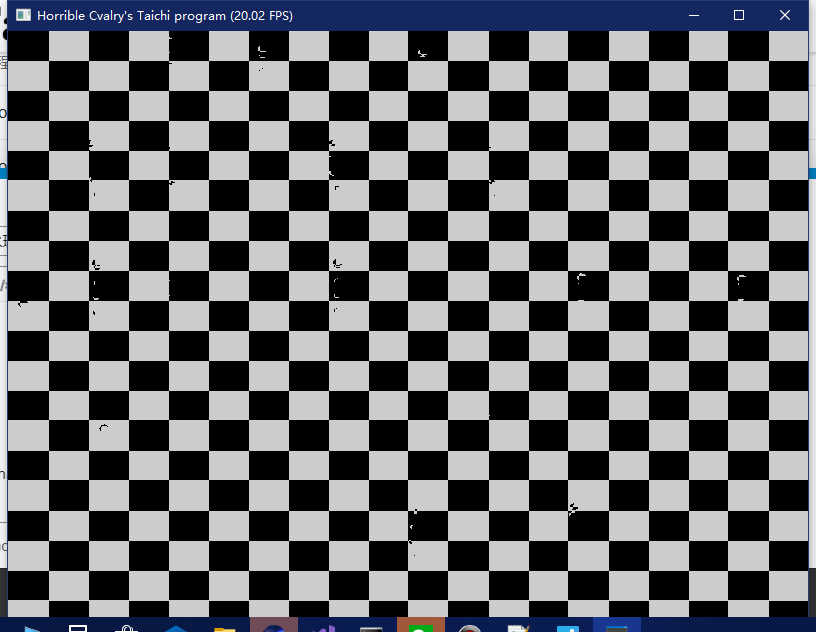静态图效果不是很好,最好是跑一下代码看看
# shuizhu.py
import taichi as ti
ti.init(arch=ti.gpu)
pixels = ti.var(dt=ti.f32, shape=(800, 600))
@ti.func
def frac(uv):
return ti.Vector([uv[0]%1,uv[1]%1])
@ti.func
def frac1(uv):
return uv%1
@ti.func
def N21(p):
tempVec=ti.Vector([123.34, 345.45])
p = frac(p * tempVec);
dotRe=p.dot(p + ti.Vector([34.345,34.345]))
p += ti.Vector([dotRe,dotRe])
return frac1(p[0]*p[1])
@ti.func
def smoothstep(a,b,x):
result=0.0;
y=(x-a)/(b-a)
result = y*y*(3.0-2.0*y)
if x < a:
result = 0.0
if x >= b:
result = 1.0
return result
@ti.func
def length(vec2):
return ti.sqrt(vec2[0]*vec2[0]+vec2[1]*vec2[1])
@ti.kernel
def paint(t: ti.f32):
for i, j in pixels: # 对于所有像素,并行执行
UV=ti.Vector([i/800.0,j/600.0])
time=t
_Size = 5.0
col=0.0
aspect = ti.Vector([2.0,1.0])
uv=UV*_Size*aspect
uv[1]+=time*0.25
gv=frac(uv)
id=ti.floor(uv)
n=N21(id)
time+=n*6.28631
w = UV[1] * 10.0
x = (n - 0.5) * 0.8
x += (0.4 - abs(x)) * ti.sin(3.0 * w) * pow(ti.sin(w), 6.0) * 0.45
y = -ti.sin(time + ti.sin(time + ti.sin(time) * 0.5)) * 0.45
y -= (gv[0] - x) * (gv[0] - x)
dropPos = (gv - ti.Vector([x, y])) / aspect
drop = 1.0-smoothstep(0.05, 0.03, length(dropPos))
dropTrailPos = (gv - ti.Vector([x, time * 0.25])) / aspect
dropTrailPos[1] = (frac1(dropTrailPos[1] * 8) / 8) - 0.03
dropTrail = 1.0-smoothstep(0.03, 0.02, length(dropTrailPos));
fogTrail = 1.0-smoothstep(-0.05, 0.05, dropPos[1])
fogTrail *= 1.0-smoothstep(0.5, y, gv[1])
dropTrail *= fogTrail
fogTrail *= 1.0-smoothstep(0.05, 0.04, abs(dropPos[0]))
col += fogTrail * 0.5
col += dropTrail
col += drop
_Distortion = 0.7
offs = drop * dropPos + dropTrail * dropTrailPos
uuvv = UV + offs * _Distortion
ufmod = uuvv[0]%0.1 - 0.05
vfmod = uuvv[1]%0.1 - 0.05;
back=0.0
if ufmod * vfmod < 0.0:
back=0.0
else:
back=0.8
pixels[i, j] = back
gui = ti.GUI("Horrible Cvalry's Taichi program", (800, 600))
for i in range(1000000):
paint(i * 0.03)
gui.set_image(pixels)
gui.show()
不怎么会贴代码,就先这样了(苦瓜脸)
扔上一个B站链接
效果