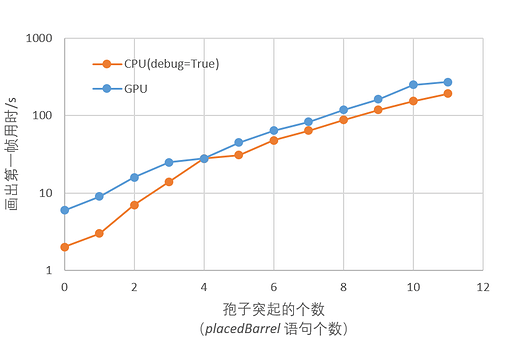完整的程序从开始执行到第一帧画出来,用了 20 min。。。
感觉可以当 taichi 编译器的编译耗时测试项目了。
注意事项
- 以下代码画出第一帧耗时应该 < 5s。
因为我注释了很多代码。 - 以下代码只保留了一行给孢子加突起的语句,即
第128行的:d = min(d, placedBarrel(pos, 0., 0.)) - 20 min 的耗时是把所有注释都取消掉,即有 22 句 placedBarrel。
- 对自己的 CPU 有信心的可以多取消点注释
- 默认只循环 1000 次,因为这个 shader 循环时间比较短,转gif不需要那么多帧
不输出 img 可以调大一点
Spores.py
import taichi as ti
import time
# ti.init(debug=True, arch=ti.cpu)
ti.init(arch=ti.gpu)
"""
spores - by: mprice
https://www.shadertoy.com/view/4lsXWj
"""
GUI_TITLE = "Spores"
w, h = wh = (640, 360)
# w, h = wh = (360, 640)
pixels = ti.Vector(3, dt=ti.f32, shape=wh)
iResolution = ti.Vector([w, h])
MAX_ITER = 100
MAX_DIST = 20.0
EPSILON = 0.001
PI = 3.14159265
HIT_HOLE = 0
HIT_BARREL = 1
flag = ti.var(ti.i32, shape=2)
flag[HIT_HOLE] = False
flag[HIT_BARREL] = False
## Shader help func
@ti.func
def mix(x, y, a: ti.f32):
"""
[The Book of Shaders: mix](https://thebookofshaders.com/glossary/?search=mix)
"""
return x*(1-a) + y*a
@ti.func
def clamp(x, minVal, maxVal):
"""
[The Book of Shaders: clamp](https://thebookofshaders.com/glossary/?search=clamp)
"""
return min(max(x, minVal), maxVal)
@ti.func
def smoothstep(edge0, edge1, x):
"""
[The Book of Shaders: smoothstep](https://thebookofshaders.com/glossary/?search=smoothstep)
"""
t = clamp((x - edge0) / (edge1 - edge0), 0.0, 1.0)
return t * t * (3.0 - 2.0 * t)
@ti.func
def rotateX(p: ti.Vector, ang: ti.f32) -> ti.Vector:
rmat: ti.Matrix = ti.Matrix([
[1.0, 0.0, 0.0 ],
[0.0, ti.cos(ang), -ti.sin(ang)],
[0.0, ti.sin(ang), ti.cos(ang)]
])
return rmat @ p
@ti.func
def rotateY(p: ti.Vector, ang: ti.f32) -> ti.Vector:
rmat: ti.Matrix = ti.Matrix([
[ ti.cos(ang), 0.0, ti.sin(ang)],
[ 0.0, 1.0, 0.0 ],
[-ti.sin(ang), 0.0, ti.cos(ang)]
])
return rmat @ p
@ti.func
def rotateZ(p: ti.Vector, ang: ti.f32) -> ti.Vector:
rmat: ti.Matrix = ti.Matrix([
[ti.cos(ang), -ti.sin(ang), 0.0],
[ti.sin(ang), ti.cos(ang), 0.0],
[0.0, 0.0, 1.0]
])
return rmat @ p
@ti.func
def sphere(pos: ti.Vector, r: ti.f32) -> ti.f32:
return pos.norm() - r
@ti.func
def barrel(pos: ti.Vector) -> ti.f32:
d: ti.f32 = sphere(pos, 0.5)
pos[1] += 0.5
holed: ti.f32 = -sphere(pos, 0.25)
d = max(d, holed)
if holed == d:
flag[HIT_HOLE] = True
else:
flag[HIT_HOLE] = flag[HIT_HOLE]
return d
@ti.func
def placedBarrel(
pos: ti.Vector,
rx: ti.f32,
ry: ti.f32
) -> ti.f32:
pos = rotateY(pos, ry)
pos = rotateX(pos, rx)
pos[1] += 2.0
return barrel(pos)
@ti.func
def distfunc(iTime: ti.f32, pos: ti.Vector) -> ti.f32:
pos += ti.Vector([iTime, iTime, iTime])
c = ti.Vector([10.0, 10.0, 10.0])
pos = (pos % c) - 0.5*c
pos = rotateX(pos, iTime)
flag[HIT_HOLE] = False
flag[HIT_BARREL] = False
# Any of you smart people have a domain transformation way to
# do a rotational tiling effect instead of this? :)
sphered: ti.f32 = sphere(pos, 2.0)
d: ti.f32 = sphered
## 下面是给球上添加突起
d = min(d, placedBarrel(pos, 0., 0.))
# d = min(d, placedBarrel(pos, 0.8, 0.))
# d = min(d, placedBarrel(pos, 1.6, 0.))
# d = min(d, placedBarrel(pos, 2.4, 0.))
# d = min(d, placedBarrel(pos, 3.2, 0.))
# d = min(d, placedBarrel(pos, 4.0, 0.))
# d = min(d, placedBarrel(pos, 4.8, 0.))
# d = min(d, placedBarrel(pos, 5.6, 0.))
# d = min(d, placedBarrel(pos, 0.8, PI / 2.0))
# d = min(d, placedBarrel(pos, 1.6, PI / 2.0))
# d = min(d, placedBarrel(pos, 2.4, PI / 2.0))
# d = min(d, placedBarrel(pos, 4.0, PI / 2.0))
# d = min(d, placedBarrel(pos, 4.8, PI / 2.0))
# d = min(d, placedBarrel(pos, 5.6, PI / 2.0))
# d = min(d, placedBarrel(pos, 1.2, PI / 4.0))
# d = min(d, placedBarrel(pos, 2.0, PI / 4.0))
# d = min(d, placedBarrel(pos, 1.2, 3.0 * PI / 4.0))
# d = min(d, placedBarrel(pos, 2.0, 3.0 * PI / 4.0))
# d = min(d, placedBarrel(pos, 1.2, 5.0 * PI / 4.0))
# d = min(d, placedBarrel(pos, 2.0, 5.0 * PI / 4.0))
# d = min(d, placedBarrel(pos, 1.2, 7.0 * PI / 4.0))
# d = min(d, placedBarrel(pos, 2.0, 7.0 * PI / 4.0))
flag[HIT_BARREL] = (d != sphered)
return d
@ti.func
def mainImage(
iMouse: ti.Vector,
iTime: ti.f32,
i: ti.i32,
j: ti.i32
) -> ti.Vector:
fragCoord = ti.Vector([i, j])
fragColor = ti.Vector([0.0, 0.0, 0.0])
m_x: ti.i32 = (iMouse[0] / iResolution[0]) - 0.5
m_y: ti.i32 = (iMouse[1] / iResolution[1]) - 0.5
## vec3
cameraOrigin = ti.Vector([
5.0 * ti.sin(m_x * PI * 2.),
m_y * 15.0,
5.0 * ti.cos(m_x * PI * 2.)
])
cameraTarget = ti.Vector([0.0, 0.0, 0.0])
upDirection = ti.Vector([0.0, 1.0, 0.0])
cameraDir = (cameraTarget - cameraOrigin).normalized()
cameraRight = upDirection.cross(cameraOrigin).normalized()
cameraUp = cameraDir.cross(cameraRight)
# TODO: check (gl_FragCoord.xy == fragCoord)
screenPos = -1.0 + 2.0 * fragCoord / iResolution
screenPos[0] *= iResolution[0] / iResolution[1]
rayDir = (
cameraRight * screenPos[0] \
+ cameraUp * screenPos[1] \
+ cameraDir
).normalized()
pos: ti.Vector = cameraOrigin
totalDist = 0.0
dist = EPSILON
for _ in range(MAX_ITER):
if (dist < EPSILON) or (totalDist > MAX_DIST):
break
dist = distfunc(iTime, pos)
totalDist += dist
pos += dist * rayDir
# for i in range(MAX_ITER) END
if (dist < EPSILON):
eps = ti.Vector([0.0, EPSILON])
eps_yxx = ti.Vector([EPSILON, 0.0, 0.0])
eps_xyx = ti.Vector([0.0, EPSILON, 0.0])
eps_xxy = ti.Vector([0.0, 0.0, EPSILON])
normal = ti.Vector([
distfunc(iTime, pos + eps_yxx) - distfunc(iTime, pos - eps_yxx),
distfunc(iTime, pos + eps_xyx) - distfunc(iTime, pos - eps_xyx),
distfunc(iTime, pos + eps_xxy) - distfunc(iTime, pos - eps_xxy)
]).normalized()
lightdir = ti.Vector([1.0, -1.0, 0.0]).normalized()
diffuse = max(0.2, lightdir.dot(normal))
# tc = vec2(pos[0], pos.z)
# texcol = texture(iChannel0, tc).rgb
lightcol = ti.Vector([1.0, 1.0, 1.0])
darkcol = ti.Vector([0.4, 0.8, 0.9])
sma = 0.4
smb = 0.6
if (flag[HIT_HOLE]):
lightcol = ti.Vector([1.0, 1.0, 0.8])
elif flag[HIT_BARREL]:
lightcol[0] = 0.95
else:
sma = 0.2
smb = 0.3
# if (HIT_HOLE) END
facingRatio = smoothstep(sma, smb, abs(normal.dot(rayDir)))
illumcol = mix(lightcol, darkcol, 1.0 - facingRatio)
fragColor = illumcol
else: # dist >= EPSILON
strp: ti.f32 = smoothstep(
0.8, 0.9,
(screenPos[1] * 10. + iTime) % 1
)
fragColor = mix(
ti.Vector([1.0, 1.0, 1.0]),
ti.Vector([0.4, 0.8, 0.9]),
strp
)
# if (dist <=> EPSILON) END
return fragColor
@ti.kernel
def render(t: ti.f32):
iMouse = gui.get_cursor_pos()
for i, j in pixels:
pixels[i, j] = mainImage(iMouse, t, i, j)
return
gui = ti.GUI(GUI_TITLE, res=wh)
def main(output_img=False):
print(time.strftime("%H:%M:%S, ", time.localtime()), end='')
for ts in range(1000):
if gui.get_event(ti.GUI.ESCAPE):
exit()
render(ts * 0.03)
gui.set_image(pixels.to_numpy())
if output_img:
gui.show(f'frame/{ts:04d}.png')
else:
gui.show()
if ts == 0:
print(time.strftime("%H:%M:%S", time.localtime()))
if __name__ == '__main__':
# main(output_img=True)
main()
效果
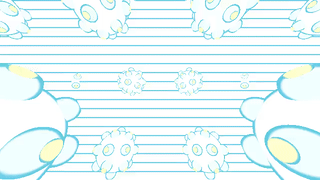
在我的电脑上 placedBarrel 语句个数与第一帧出现耗时:
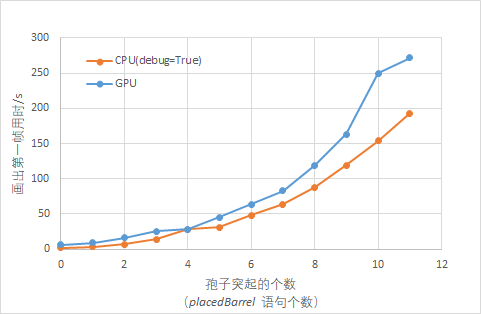
原始统计数据
taichi compiler.csv
CPU(debug=True), Compiling kernel render,,, Total compiler time
Barrel num, start, end, dt(s), start, end, dt(s),
0, 15:55:22.294, 15:55:23.474, 1, 15:55:22, 15:55:24, 2
1, 15:56:16.334, 15:56:18.891, 3, 15:56:16, 15:56:19, 3
2, 16:00:14.492, 16:00:21.029, 7, 16:00:14, 16:00:21, 7
3, 16:00:45.970, 16:00:58.003, 13, 16:00:45, 16:00:59, 14
4, 16:01:31.231, 16:01:58.038, 27, 16:01:31, 16:01:59, 28
5, 16:28:22.676, 16:28:51.803, 28, 16:28:22, 16:28:53, 31
6, 16:30:05.657, 16:30:50.708, 45, 16:30:05, 16:30:53, 48
7, 16:31:50.737, 16:32:51.709, 61, 16:31:50, 16:32:54, 64
8, 16:33:48.472, 16:35:13.123, 85, 16:33:48, 16:35:16, 88
9, 16:19:07.563, 16:21:02.287, 114, 16:19:07, 16:21:06, 119
10, 16:21:44.158, 16:24:12.995, 149, 16:21:44, 16:24:18, 154
11, 16:24:40.723, 16:27:47.523, 187, 16:24:40, 16:27:53, 193
GPU,, Total compiler time
Barrel num, avg. fps, start, end, dt(s)
0, 35fps, 15:20:35, 15:20:41, 6
1, 30fps, 15:21:29, 15:21:38, 9
2, 31fps, 15:24:20, 15:24:36, 16
3, 29fps, 15:25:18, 15:25:43, 25
4, 31fps, 15:27:22, 15:27:50, 28
5, 30fps, 15:28:34, 15:29:19, 45
6, 30fps, 15:30:12, 15:31:16, 64
7, 29fps, 15:32:09, 15:33:32, 83
8, 28fps, 15:34:52, 15:36:51, 119
9, 29fps, 15:37:50, 15:40:33, 163
10, 27fps, 15:41:53, 15:46:03, 250
11, 25fps, 15:47:58, 15:52:30, 272
22, fps, 16:38:07, 16:57:06, 1139