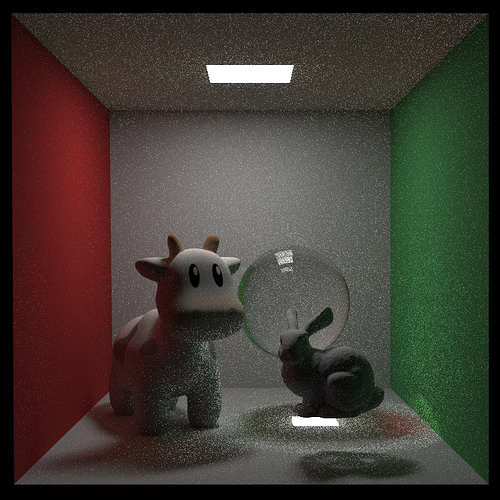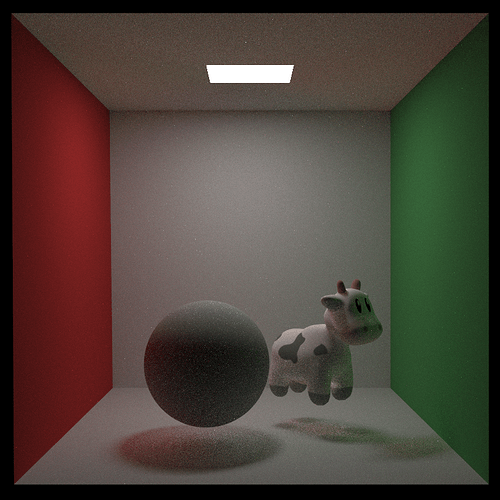Hi,我在运行代码的时候遇到了如下的报错,不知道是什么原因 
[Taichi] version 1.1.3, llvm 10.0.0, commit 1262a70a, win, python 3.9.12
[Taichi] Starting on arch=cuda
box_min [184.5647831212225, 22.37888000000001, 122.9832903830391]
box_max [413.78659891846314, 326.65628000000004, 412.0887624005526]
box_min [549.6, 0.0, 0.0]
box_max [556.0, 548.8, 559.2]
box_min [0.0, 0.0, 0.0]
box_max [0.0, 548.8, 559.2]
box_min [0.0, 0.0, 0.0]
box_max [556.0, 548.8, 559.2]
box_min [213.0, 548.7, 227.0]
box_max [343.0, 548.7, 332.0]
box_min [82.0, 0.0, 65.0]
box_max [290.0, 165.0, 272.0]
box_min [265.0, 0.0, 247.0]
box_max [472.0, 330.0, 456.0]
Traceback (most recent call last):
File "D:\tc_raytracing\main.py", line 85, in <module>
scene.commit()
File "D:\tc_raytracing\scene.py", line 146, in commit
self.triangles[i].tx = preTrias.texcoords
File "C:\Users\DELL\AppData\Roaming\Python\Python39\site-packages\taichi\lang\util.py", line 297, in wrapped
return func(*args, **kwargs)
File "C:\Users\DELL\AppData\Roaming\Python\Python39\site-packages\taichi\lang\struct.py", line 152, in setter
self[key] = value
File "C:\Users\DELL\AppData\Roaming\Python\Python39\site-packages\taichi\lang\struct.py", line 123, in __setitem__
self.entries[key]._set_entries(value)
File "C:\Users\DELL\AppData\Roaming\Python\Python39\site-packages\taichi\lang\util.py", line 297, in wrapped
return func(*args, **kwargs)
File "C:\Users\DELL\AppData\Roaming\Python\Python39\site-packages\taichi\lang\matrix.py", line 635, in _set_entries
self._impl._set_entries(value)
File "C:\Users\DELL\AppData\Roaming\Python\Python39\site-packages\taichi\lang\matrix.py", line 234, in _set_entries
self[i, j] = value[i][j]
IndexError: list index out of range
![]()